Speedy EVO SSD
This took in the shape of the new 1TB Samsung NVMe M.2 970 EVO SSD. Phew, what a mouthful! Touted to contain the latest tech that can result in high-speed read/write performance, which after installation I had tested to produce approx. 3,542 MB/s for read and 2,490 MB/s for write! Compare that to the SSD it replaces which is the 128GB Samsung mSATA PM851 that maxes out at 400+ MB/s.




Before commencing with the SSD upgrade, I did a full system and data backup. Having done that, with the PC switched off, I plugged in the PX1, and restarted my PC and confirmed through Windows 10 Device Manager that the new SSD was recognised. I then proceeded to install the latest Samsung NVMe driver as well as Samsung's Magician and OS Migration software. Magician reported the SSD was working as expected (I used this to test its performance) and then initiated the cloning process using the Migration tool. Once cloning was completed, I restarted the PC and checked the BIOS that automatically detected the new SSD to be in the first UEFI bootable sequence. After Windows 10 was up, which I instantly noticed a faster bootup time, I ran Disk Management that showed the 970 EVO was online while the older SSD was offline (this was due to a conflict in Disk ID - as expected after successful disk cloning). I then shrunk the volume of C: drive to about 200GB and turned the remaining space to D: where I would copy all my data from the existing HD, which would later become my backup disk. I also deactivated the older SSD as I was not going to use it anymore.




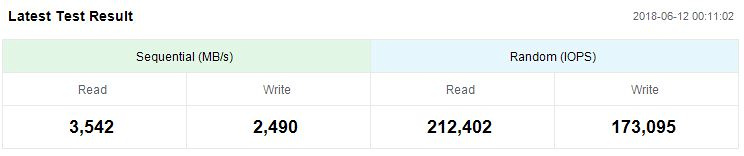

Safe and Sound - the Drobo 5C


It just so happened that I had five of these 3.5" 3TB external drives, which meant I could fill up the Drobo nicely. So what I did was cracked open the Western Digital and Seagate enclosures and stripped out its hard drives, which I then inserted into the Drobo. This saved me from buying new internal drives as I was able to reuse these older ones.


It's so easy to install and setup, and a great relief that my backup system is more resilient than before and I manage to declutter my work environment at the same time.
Wrist Power
I had planned to buy a new camera in late 2017, that is the latest Fujifilm X100F and its conversion lenses, but ended up only purchasing this tiny wrist strap by Peak Design for my Nikon D750. In skipping the X100F, I guess I'm hoping that Nikon would release a new full-frame mirrorless camera in 2018 that could interest me, and in any case, my X100 is still doing fine.
While my new wrist strap costs about RM160, my brother Yusof just bought a Sony A7R III + Sony 85mm f/1.8 for a whopping RM16,000+ in cash. Unfortunately he is using the standard Sony shoulder strap. Oh well...


This wrist strap is pretty nifty as you can adjust its size so that it fits nicely around your wrist. It also is quite comfortable and with that bit of leather strip, is pretty to look at. I bought it as I felt the Black Rapid shoulder strap I currently own to be a little bulky and I wanted a more compact and simpler way to carry my D750 and have it always ready in my hand for the next shot.
New Year Resolution - Triple Monitor Display


This was triggered mainly after my online purchase of the Titanfall 2 game in December 2016, a top of the charts first-person shooter where you pilot a menacing Titan that rekindled my fondness for the Mechwarrior game I had a long time ago.
However, with a dual-monitor setup, it was very frustrating to play in. Actually any game is crippled in such a setup since you can only use one monitor that results you either looking at the left or right screen, never in a more appropriate centre display. You see, gamers either use one or three monitors, never two.
So, I had to get another Dell U2713H to match my existing units, but only the newer 27” QHD UltraSharp U2715H was available on Dell’s website, which was fine, as its specs were similar with even thinner bevels, and it also cost the same at RM2,099. I quickly ordered it online and it was delivered to my home on 3 Jan 2017.
It took a while for me to figure how to set it up correctly. Firstly, I realized I had to set it, using its own menu, to be driven by micro-DP (display port) rather than the default DP, which was why I couldn’t see anything on the monitor when it was hooked up to the PC. Secondly, for proper multi-monitor SLI to be enabled via the dual nVidia GTX 980 cards, all three monitors must be connected to the same card. Thirdly, you configure in the nVidia Control Panel on Windows 10 so that the display spans across for a native resolution of 7680 x 1440. Then, voila, it was magic.


Now, playing my computer games is such an immersive experience, whether it be battling it out in Titanfall 2 or adventuring in my older games, Witcher 3 and Dragon Age: Inquisition, which I’m inspired to play again from the start! Even doing photo or video editing, and muti-tasking several applications, is so liberating, as you have more desktop space to work with. I highly recommend having a three monitor setup – go for it!
My Latest Workhorse - The Apple iPad Pro


I've had the iPad 3 since 2012, and it has been helpful to me in my work where I would use it to take meeting notes and to "carry" my presentation materials (mostly PDFs or Powerpoint files). However, it had the following issues:-
- No native pen for note taking; I used an Adonit Jot stylus with the Notability app, and although it was ok, palm rejection wasn't so great, and the ink flow or pen sensitivity was sometimes not smooth.
- Editing of MS-Office documents was poor; It was only later that Microsoft introduced the Office suite, and although it allowed editing, I didn't have a keyboard nor was the iPad 3 fast or big enough to be useful.
Well, out came the iPad Pro in late 2015, which seemed to have solved most of the issues mentioned:-
- The Apple Pencil is incredible - ink flow is super smooth and responsive, it is even pressure-sensitive, and palm rejection is brilliant.
- The Smart Keyboard is great - works like a charm, and hopefully it can help me not depend on my office laptop anymore.
- However, to edit Office documents, I had to subscribe to Office 365; Microsoft insisted that the iPad Pro is a laptop-class device so charges for editing. This will cost me about US$59 per year, and gives you a 1TB OneDrive cloud-based storage.
- Also, the capabilities on the mobile Office suite is not the same as you get on the PC, so Outlook or Word, etc is not as full-featured. At least you get the split screen multitasking on the iPad Pro to help in working with two apps at the same time.
I also bought the Apple SD card and VGA adapter, which worked fine. And to complete the setup, I got the beautiful leather Pad & Quill bag, made specially for the iPad Pro. The iPad Pro slips nicely into the bag, but attached with the Smart Keyboard, it is a very tight fit.
For 2016 and beyond, this shall be my office workhorse. You can view more pictures here.